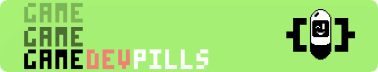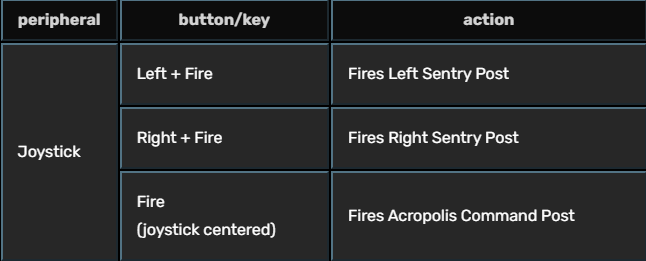Design Starts in Your Hands: How Input Shapes Play
Understanding the silent dialogue between player and controller
Because every time we think about the different consoles we had, we quickly remember the shape of the controller we used and how we smashed buttons playing Tekken 3 — at the end is one of the most critical aspects of the whole experience.
But first I would like to start with a controller that most of us doesn’t like, sometimes it feels uncomfortable in our hands; it is not precise and our muscle memory feels tricked. Do you know the controller already? Exactly, the smartphone.
The first multi-touch display was released by Apple back on 2007, at that time we didn’t know the historical moment we were living and how that changed the way we interact with digital worlds. It had consequences on other industries like automobile industry as they decided to start removing the buttons at the control panel, which is something that still, I don’t agree with.
Atari 2600 (1977)
Nowadays we are used to interact exclusively with the system controller, because we have all the buttons that we need to interact with the User Interface actions, when you start your Nintendo Switch system there is always clear actions and buttons assigned to each, but the concept at the 80s was slightly different.
Atari 2600 controllers just had two inputs actions, directionality and one button, simple and straight to the point. The other interesting aspect are the buttons at the console which had the following functions:
Power Switch: A simple on/off switch for the console.
TV Type: A switch that tells the game to display a different color palette. It does not change the hardware output but instead signals the game’s software
Game Select: A momentary switch typically used to select a game from a list of options or to navigate through game menus.
Game Reset: A momentary switch to restart the current game.
Atlantis (Atari 2600, 1982)
Let’s look at Atlantis (1982), a game perfectly aware of its controller’s limits. It’s a great example of how simplicity can still create tension and engagement.

Controls
Goal
Protect city structures by shooting down enemy ships
Shoot as many ships as possible, as long as possible
Gain highest score
Simple, right? The direction of the main stick choose which Sentry Post is going to shoot and the unique button just fire.
Now thinking about this as one of the simplest controller on videogames history, what is the reaction of someone that never played videogames before and you give them a Xbox controller?
Most people’s reaction is to ask about the purpose of each button because they want to feel they have control as soon as the game starts, assigning too many actions on top of the available buttons could be overwhelming for some target users.
Nintendo Wii (2006)
Another revolution: the Nintendo Wii.
The Nintendo Wii was released in December 2006 for most regions (North America, lucky them, got it in November).
Aimed for a new kind of connection between players and games. Its motion-based controller, the Wiimote, transformed the living room into part of the game itself. You didn’t just press buttons anymore — you swung, pointed, and threw.
It was the first time many non-gamers picked up a controller and felt instantly capable. Parents, grandparents, and kids played together because the input finally made sense: the gesture was the action. The barrier between player and game had never been so thin.
In essence this controller is designed by having a simple main input system:
Movement detection
D-Pad with directions
Button A and Button B (Back of the controller)
The rest of the buttons were not widely used for main actions across the early released games. Being a statement of intentions, usability.
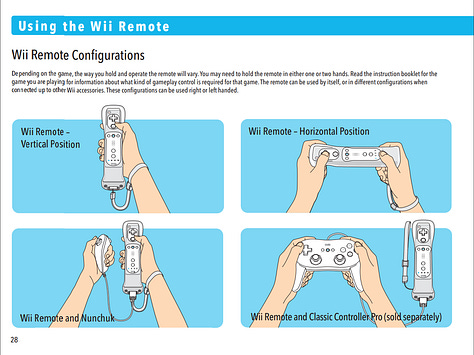
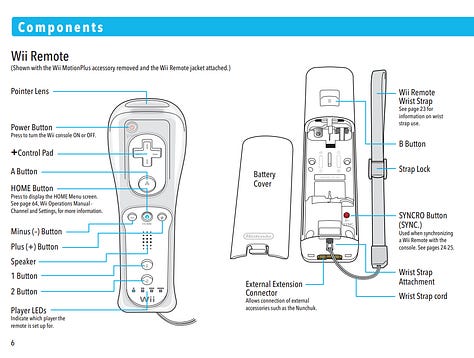
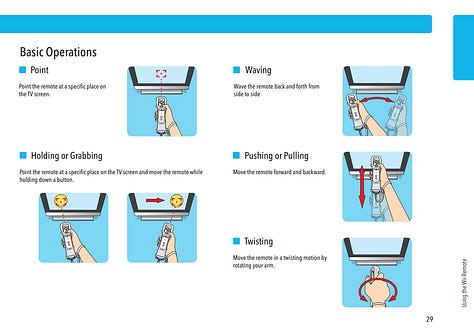
Wii Sports (Nintendo Wii, 2006)
No game could showcase it better than Wii Sports, this videogame was designed to take advantage of all the capabilities of Wiimote controller
Wii Sports is a collection of five sports simulations designed to demonstrate the motion-sensing capabilities of the Wii Remote. The five sports included are tennis, baseball, bowling, golf, and boxing. Players use the Wii Remote to mimic actions performed in real-life sports
Controls
In Wii Sports - Bowling, the player can hold the B button to throw, just moving the wiimote back and then release it when the movement is completed.
Just by looking at the words needed to explain Atlantis versus Wii Sports, it explains itself: accessibility has come a long way.
Goal
Wii Sports Bowling is similar to real-life bowling. The player attempts to knock down 10 pins with a ball. The player has 10 attempts with two bowls in each frame. The most points that can be scored in one game is 300 points.
What can we learn?
When I started my career focused on Web Development I’ll never forget my teacher writing a single word on the whiteboard: easiness. That was our mission as web developers, create an interface easy to be understood so the technology enable users intentions.
In videogames, the same principle applies. Input is the first language barrier for newcomers. It’s how we translate a player’s actions into verbs the game can understand — move, jump, attack, interact.
When that translation feels natural, the player stops thinking about the controller and starts thinking about the world, because at that moment is inside the digital world.
As creators, our goal isn’t just to design systems, but to design understanding. Every button pressed, every gesture, every touch should speak fluently with the player’s intention. That’s what makes an input not just functional, but impactful.